
What do images and music have in common? Both can be stored as digital data. Free Cloud Proxy can convert music to images and images to music. There are many image hosting websites that do not require registration and are free of charge (current status 2015). Free Cloud Proxy enables you to store your music at image hosting services in the Internet for free. That's the reason for the name "Free Cloud Proxy".
The Greasemonkey script freecloudproxy.user.js can be used to bypass the so-called "same origin policy" of the web browser Firefox. It can load images from different image hosts (with different domains). Since the same origin policy is bypassed the user is responsible for the security. Please take a look at the links that are loaded and displayed by the script. If these links point to JPG images then press "OK".
As mentioned above Greasemonkey can bypass the same origin policy of the web browser. Together with the list of links that are provided by unknown people this can be a security problem. For example an evil person could put a malicious link into the download list, for example: http://internal-network-router/?action=disableFirewall Since the script freecloudproxy.user.js cannot decide which link is evil and which URL links to a JPG image, the user has to decide and click "OK" or "Cancel".
The Greasemonkey script was tested with the Firefox web browser only. For the <audio>-element to work enter about:config in the address bar and check that media.gstreamer.enabled is set to true (which is the default value).
In your web browser you just see that a music file is being loaded. Here is what happens in the background:
The sequence diagram of the Greasemonkey script:
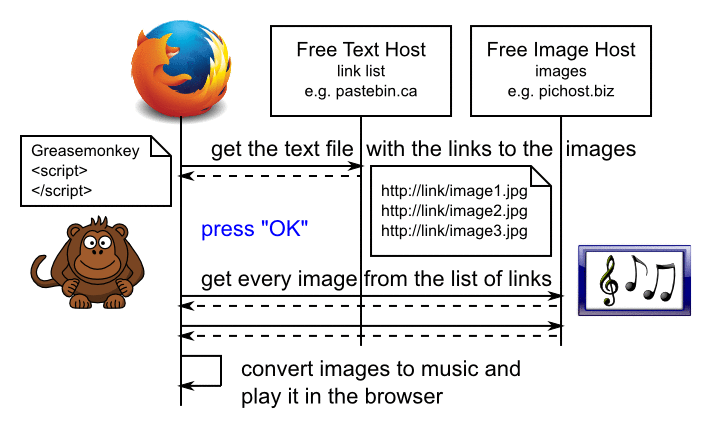
The user is now responsible to check that the links contain valid image URLs and no malicious links. That's the reason why you need to click "OK" after the text file is loaded and the links were checked.
# on a Linux system: wget http://freecloudproxy.sourceforge.net/fileToImages.sh chmod 755 fileToImages.sh ./fileToImages.sh cdk_-_Demons.mp3 # creates a directory with images and the link file: cd parts.cdk_-_Demons.mp3/
or for other operating systems:
# on other system with ruby - download fileToImagesConverter.rb: wget http://freecloudproxy.sourceforge.net/fileToImagesConverter.rb ruby fileToImagesConverter.rb cdk_-_Demons.mp3 # creates a directory with images and the link file: cd parts.cdk_-_Demons.mp3/
Upload the generated images to an image hosting service. Add the upload links to the file linkfile.txt. Upload the contents of the linkfile.txt to a paste site. Finally you need to assemble the download link as described above.
As always, there is room for improvement. Some ideas:
Examples of free image hosting services:
Many text storage services use CAPTCHAs these days in order to avoid spam. An alternative would be to store the text with the image links also in an image. Examples of free text hosting services:
